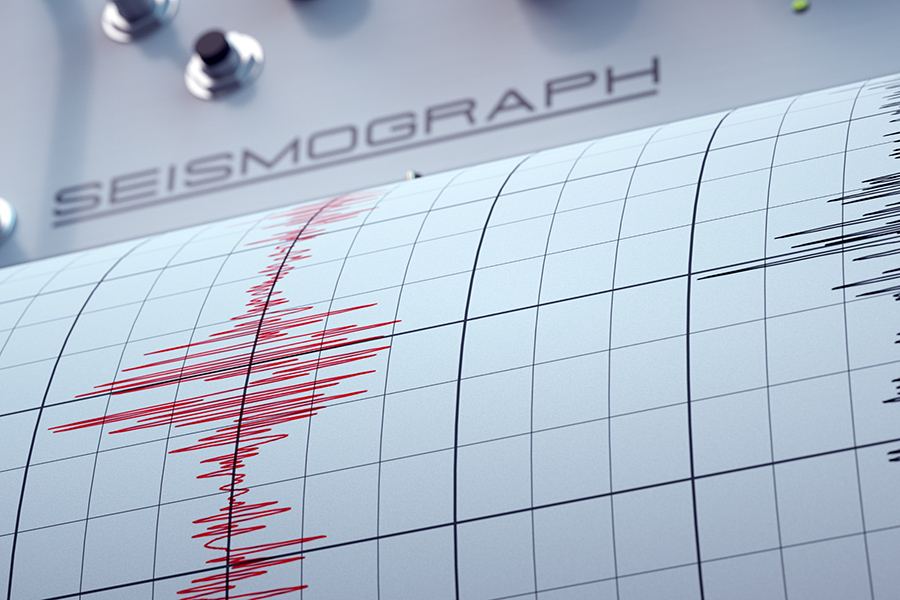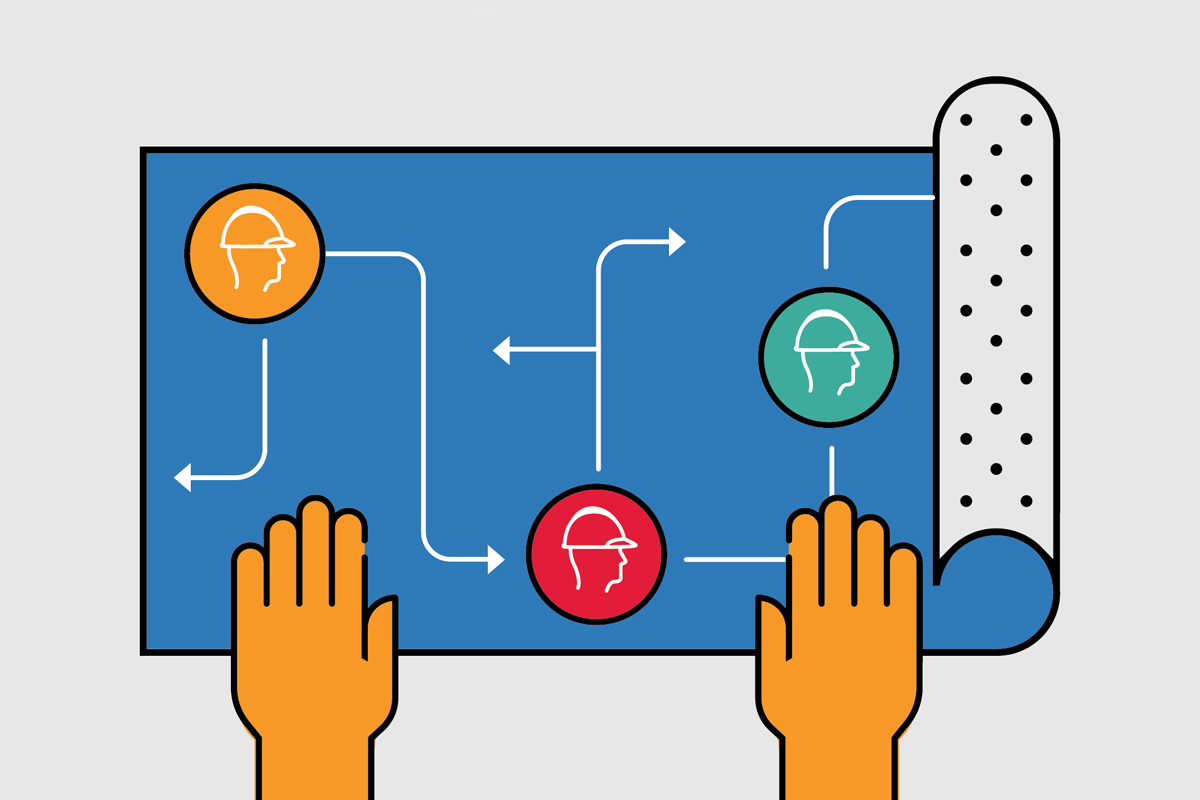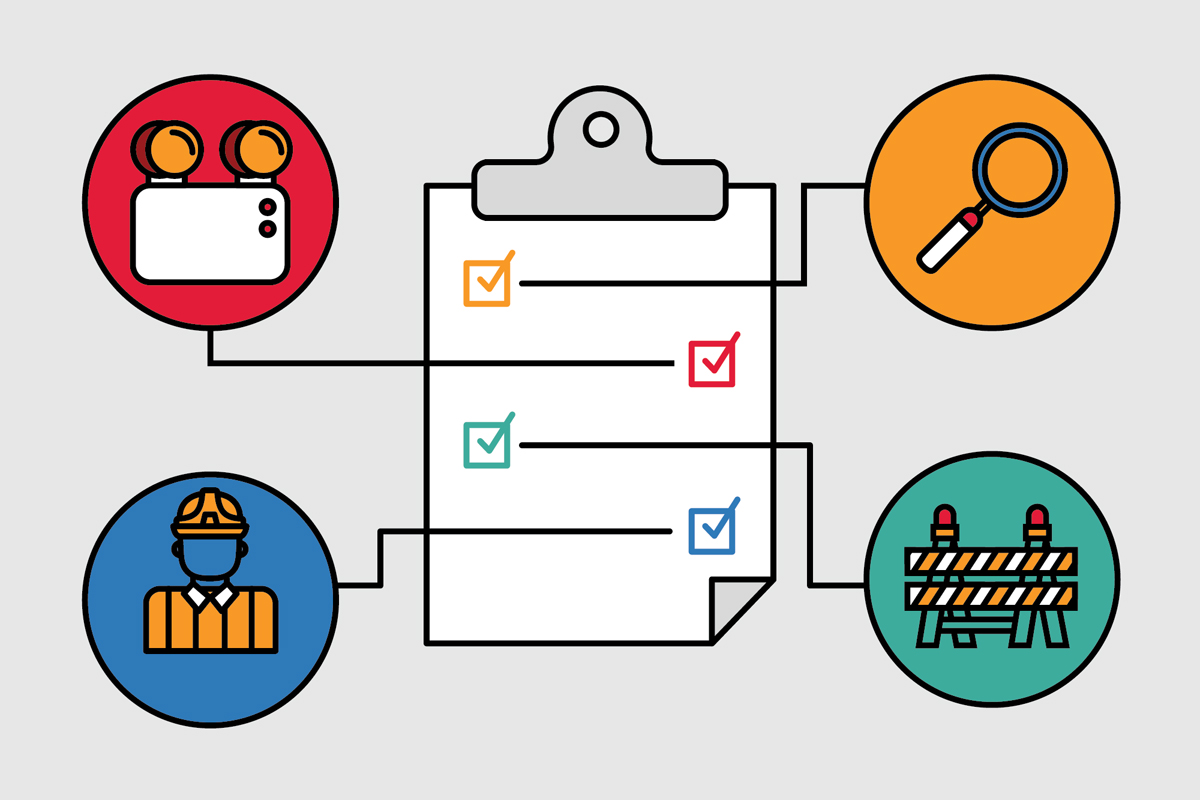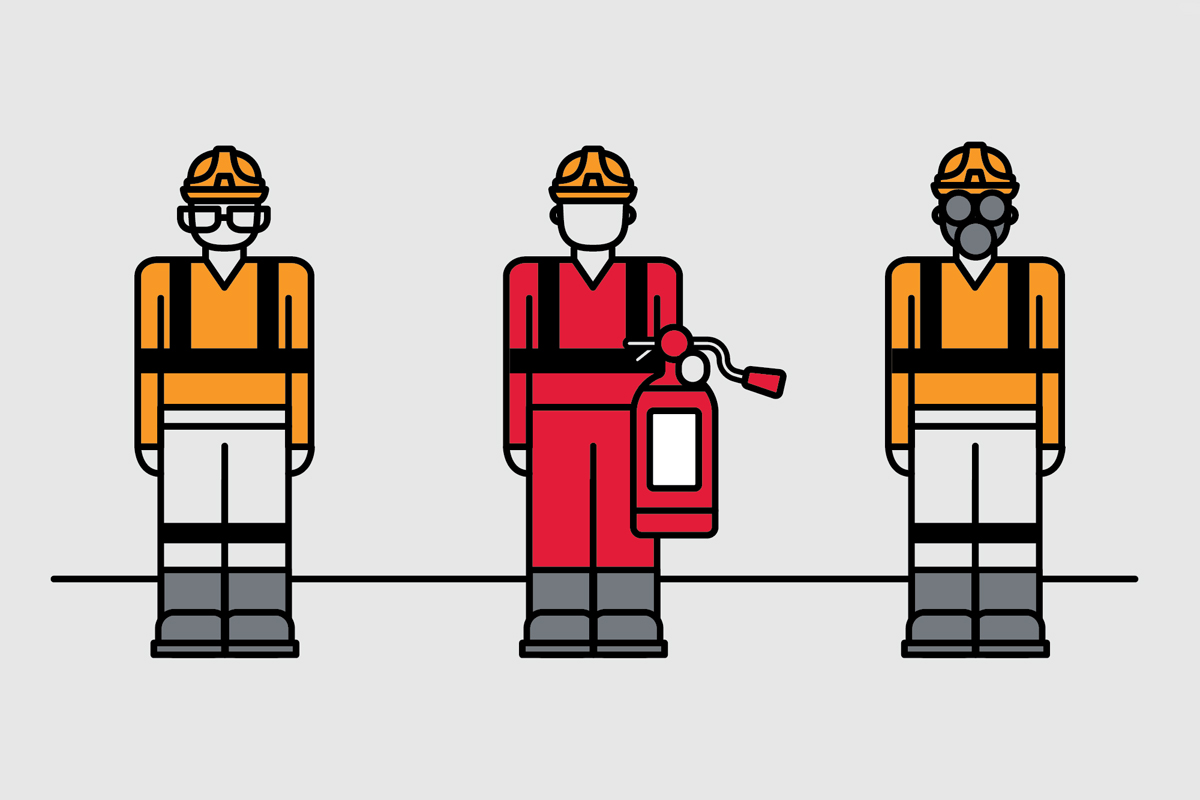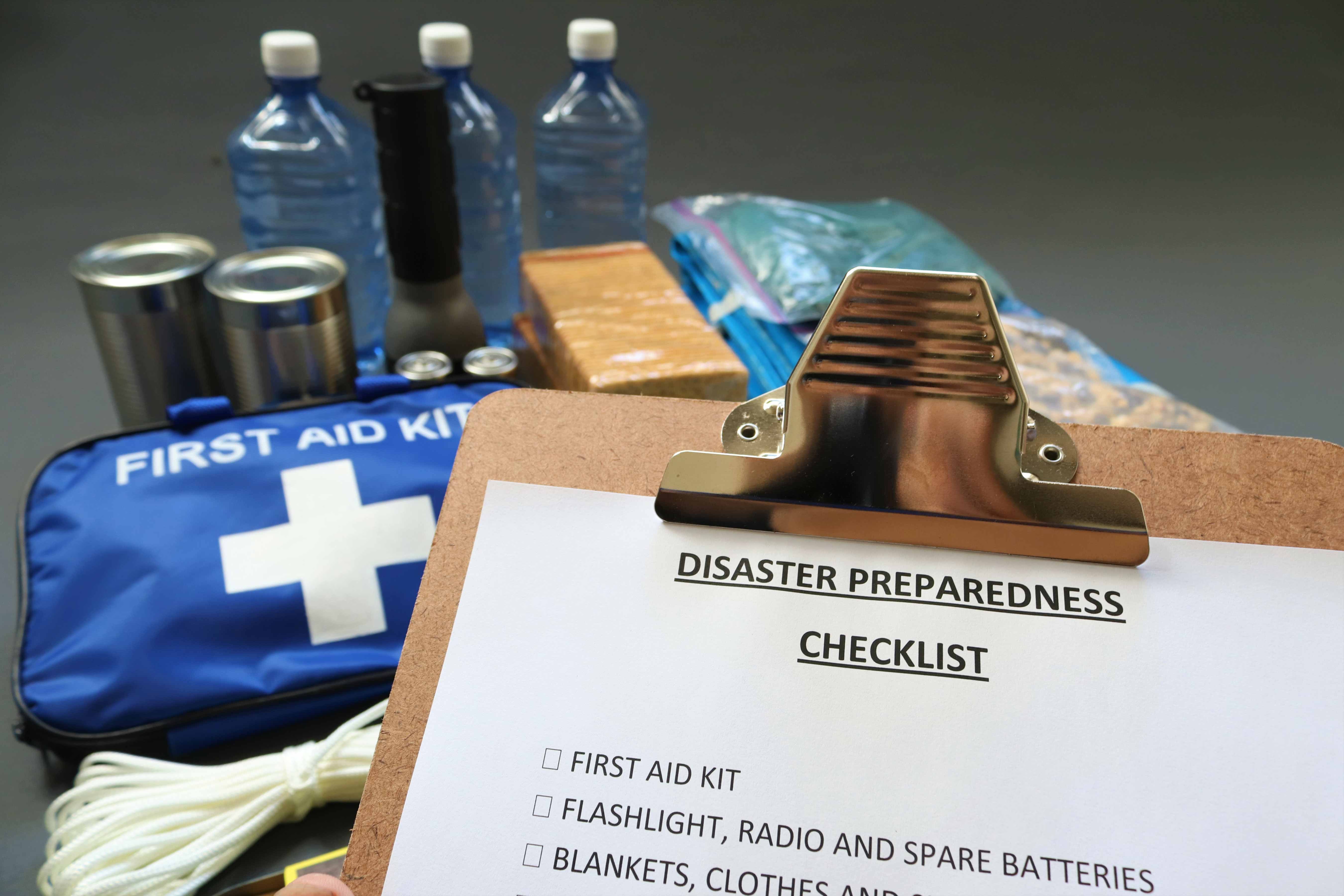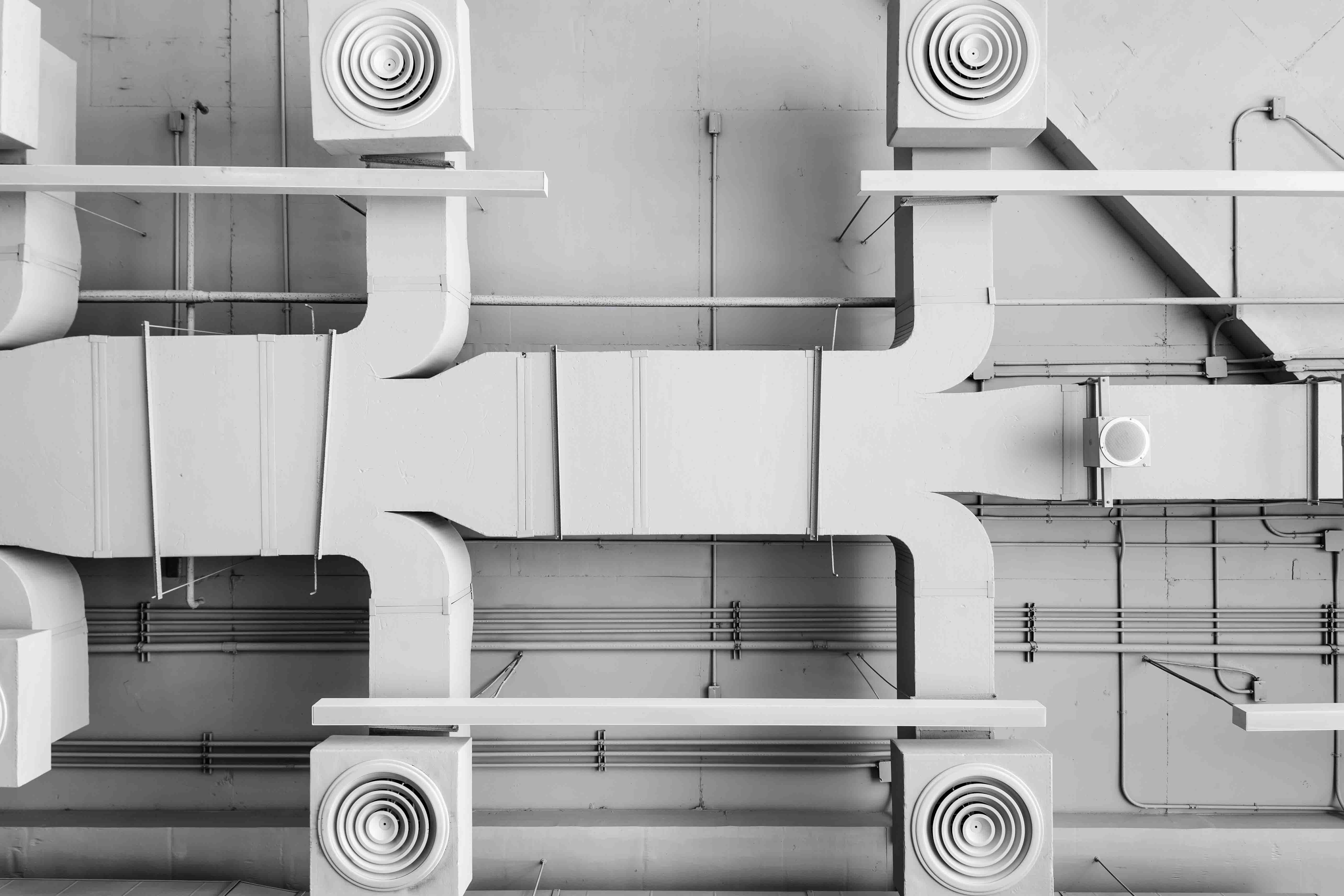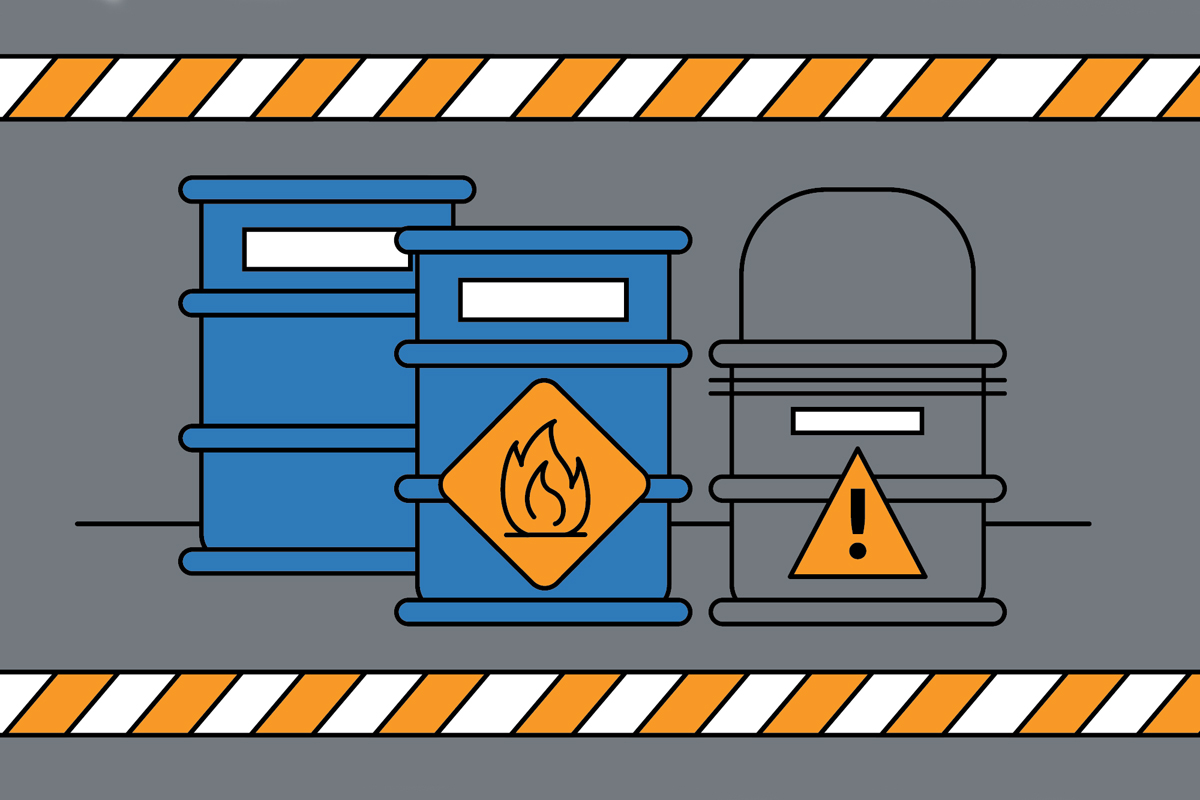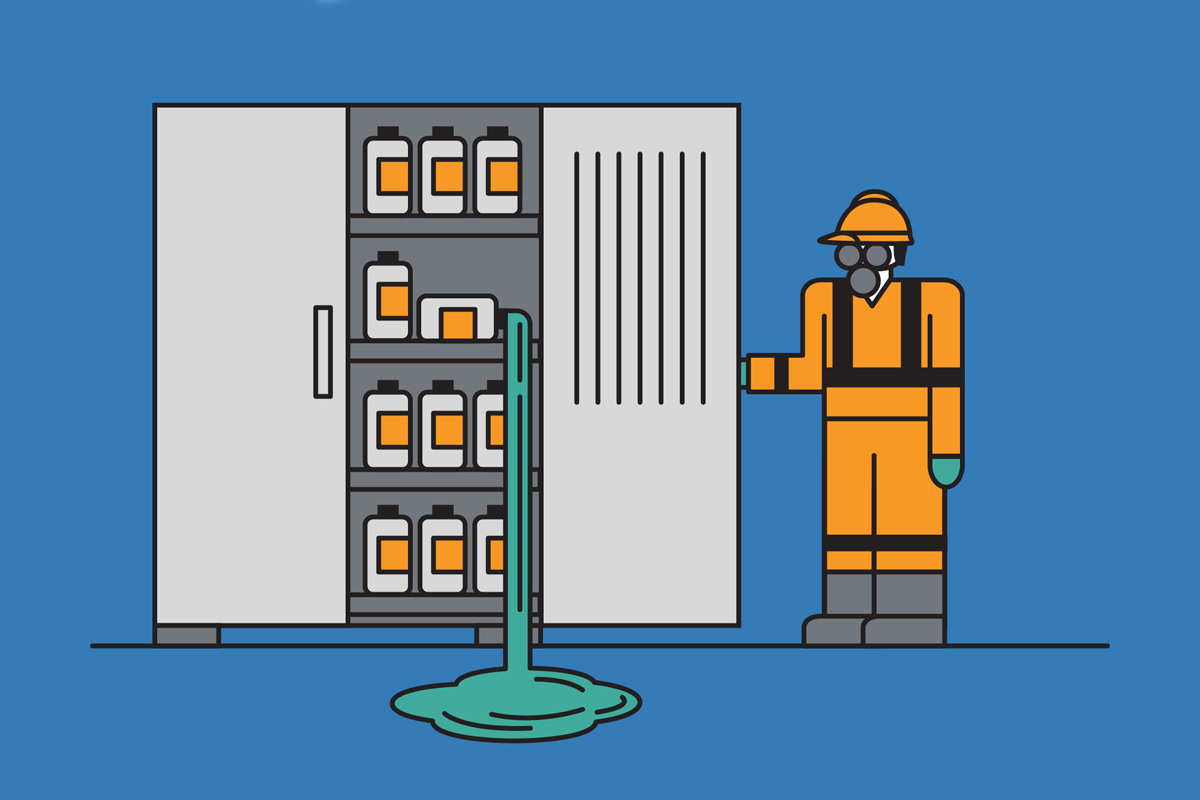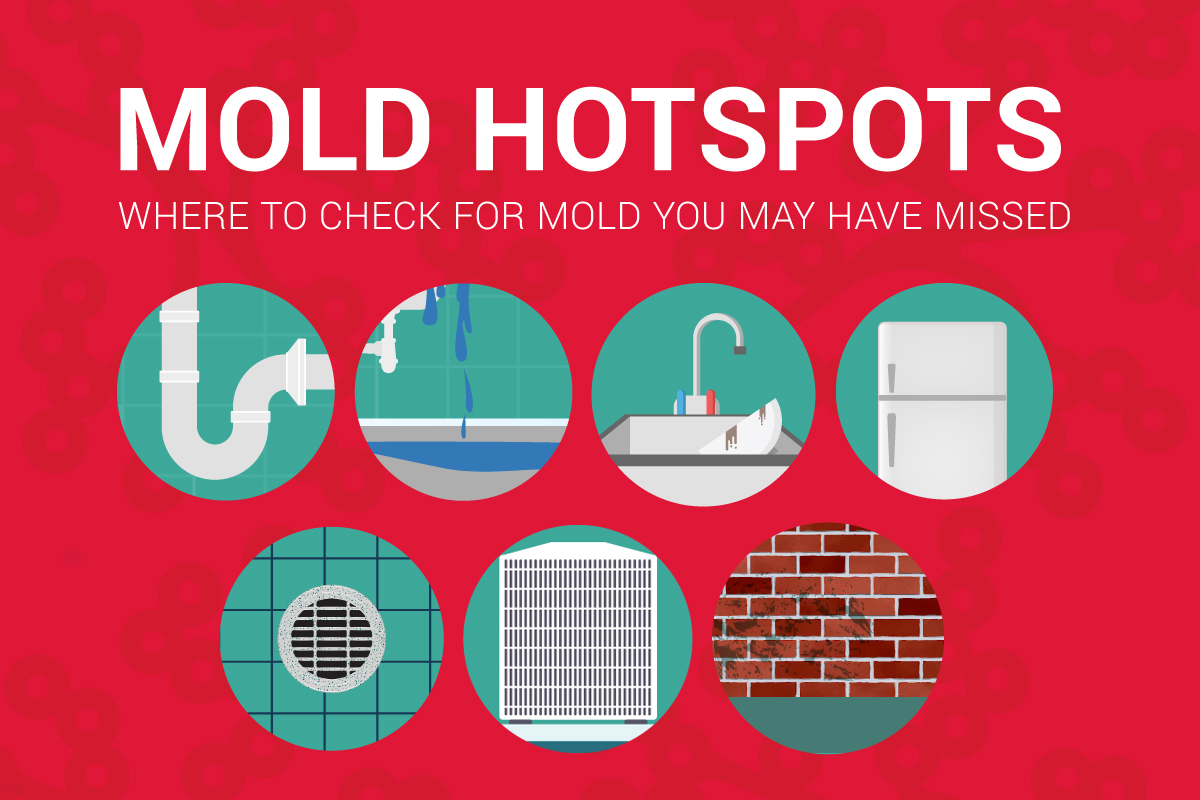Emergency and Disaster Preparedness
Wildfire Supply Essentials
Knowing how to prepare for a potential wildfire, as well as how to respond and recover, is an essential part of your business's emergency planning.
07/30/24

Emergency and Disaster Preparedness
Tips and Tools for Beating the Heat
Working in the heat? Get tips and tools to stay safe from heat-related illnesses.
04/08/24

Emergency and Disaster Preparedness
Flood Cleanup and Recovery Checklist
Cleaning up after a natural disaster requires an all hands on deck approach. Here's our checklist on flood cleanup and recovery.
02/23/24
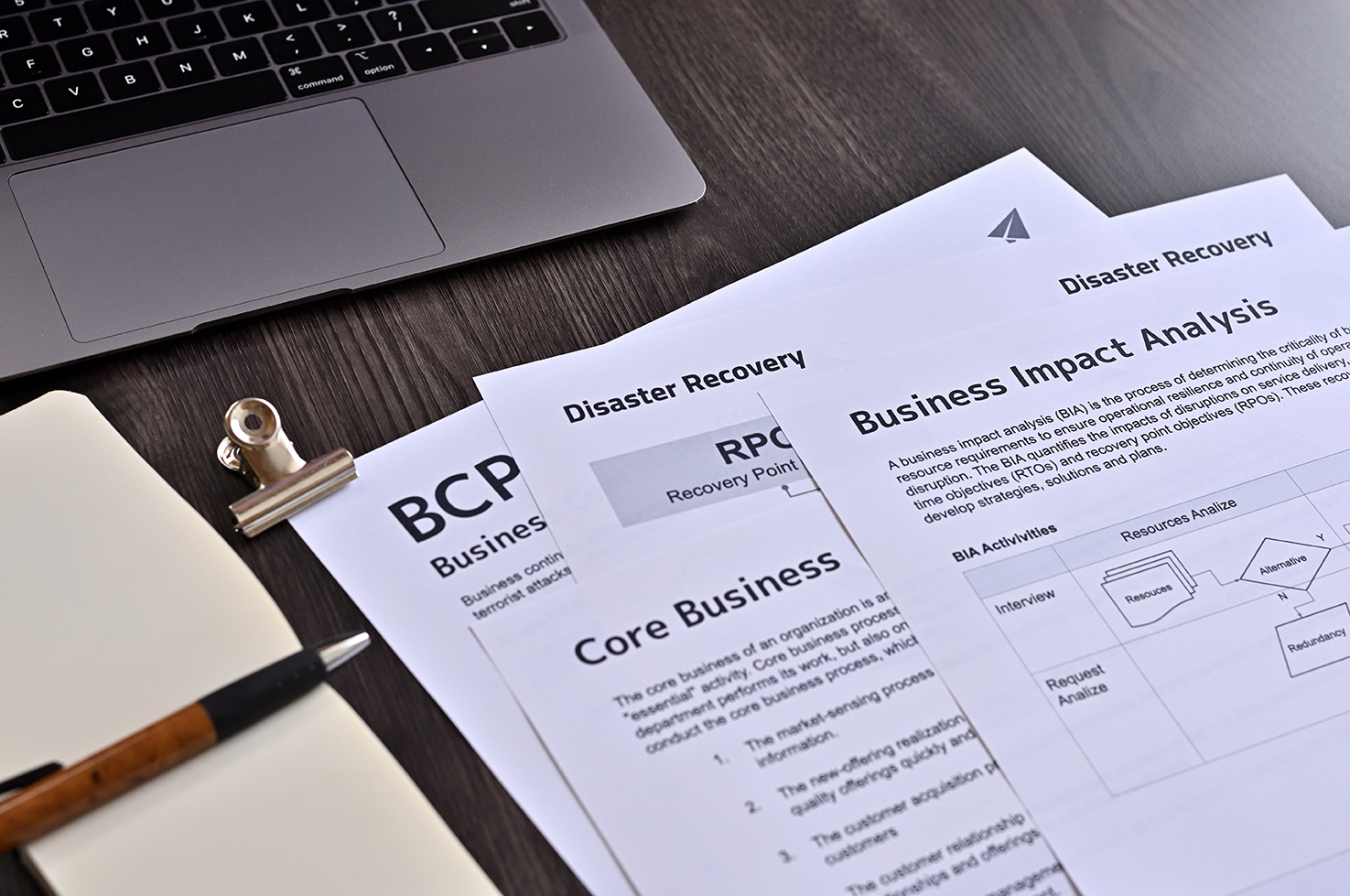
Emergency and Disaster Preparedness
Preparedness Check: Business Continuity Planning Quiz
Put your business continuity planning knowledge to the test with our short quiz. Find out how much you know about this critical aspect of disaster preparedness.
01/10/24