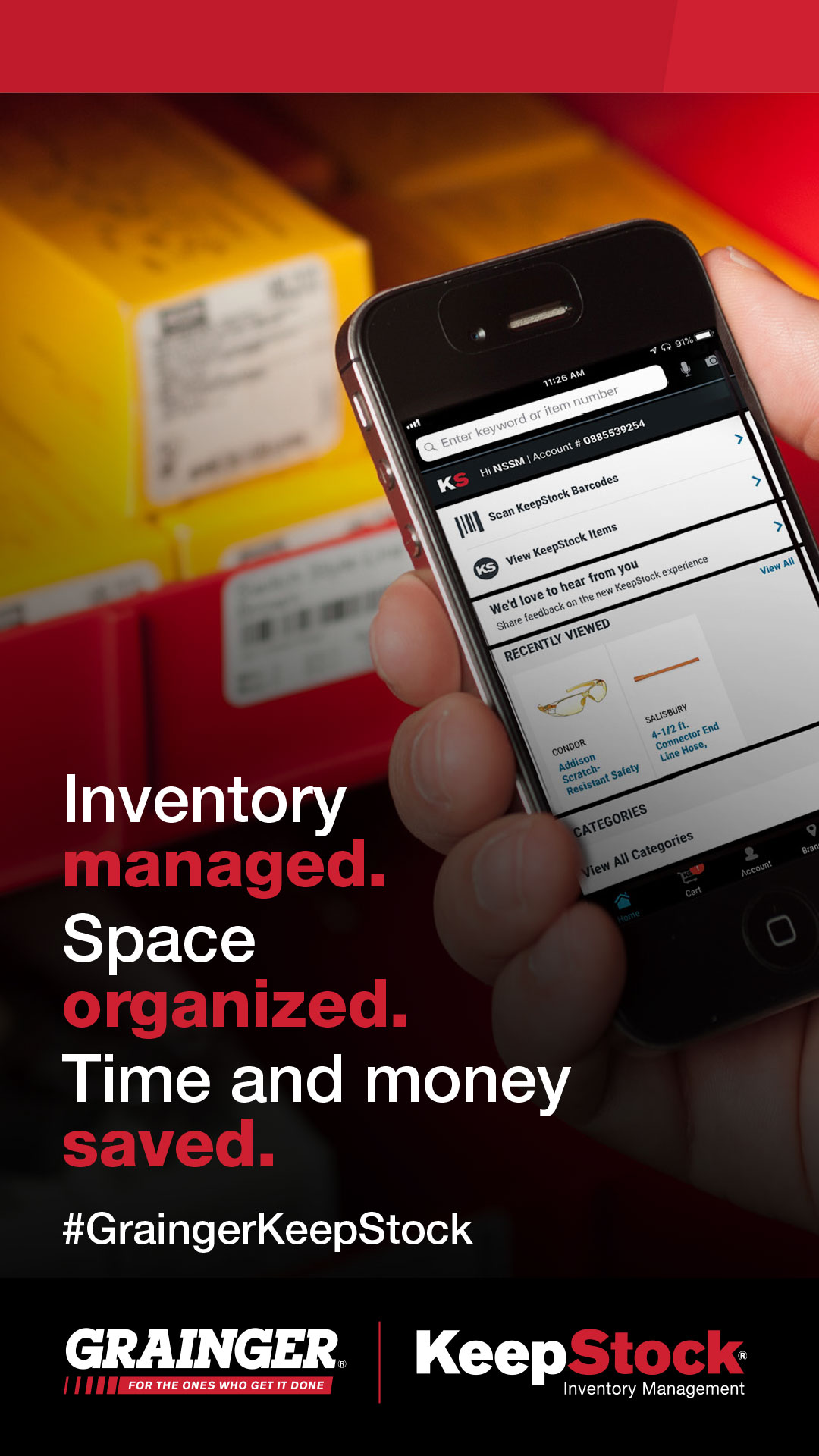5 Tips for Getting Started with a Vendor Managed Inventory System
By Grainger Editorial Staff 4/21/21


At what point do you realize that your approach to inventory management needs to change?
Is it when you’re re-ordering an item you know you just ordered last week? Is it when you’re sending someone out for a 4-1/2-inch grinder and they’re gone over an hour? Or maybe it’s when you realize that you have hundreds of thousands of dollars—maybe millions—tied up in inventory, but you still don’t have exactly what you need the moment you need it. If this sounds familiar, you're not alone.
These are common practices in manufacturing environments where meeting production standards and schedules is the number-one priority, no matter what the cost. At some point, however, your finance department may recognize just how much time, money, resources and valuable shelf space is wasted on less-than-perfect inventory management practices.
These days every company wants to streamline operations, improve productivity and gain that competitive edge. If you haven’t done it yet, re–evaluating your own inventory management system can help you accomplish some of these goals and significantly boost your bottom line.
What Is Vendor-Managed Inventory?
Vendor-managed inventory (VMI) is the practice of outsourcing the stocking of your inventory to a specialized service provider. Typically the vendor sends a sales representative to your facility to install their own onsite inventory management system (which may include bins with barcode labels), that tracks how much inventory is used in a given time period. They then set up a regular maintenance schedule to replenish the inventory, and can also provide reporting to help with budgeting and forecasting your needs.
VMI Tips from Those Who Know
It’s common to go through a lot of trial and error to get your inventory management system where it needs to be. People who have been there will admit there’s always room for improvement. They also have some good solid advice if you’re considering taking the VMI route.
1. Start Slow
Completely overhauling your inventory management system all at once is not only unrealistic but overwhelming. Start small and focus on one or two locations that you think need the most attention. Then identify the most critical items, or those used most at those locations and start by adding just those items to your VMI program. Once you’ve been through the process with this smaller test environment, you’ll be able to make the changes you need to on a larger scale. Then when you’re ready, you can apply what you’ve learned to other areas as you add them to the program. Starting small allows you to pinpoint unforeseen problem areas, and you can learn to adjust your min/max inventory levels for those often-used, critical items early on.
2. Recognize the Impact of Change
Understand that what you are doing is a culture change, and people can be resistant no matter how insignificant the change may seem. Be sensitive to the fact that you are changing the way someone does their job, and recognize that people take a great deal of pride in how they work. Change can be especially sensitive when it affects familiar, repeated processes needed to complete daily tasks. People want to do their jobs without interruption, and to prevent this, they may develop habits that after many years can be hard to break.
3. Spend Some Time Training
Including employee training as part of your new program can go a long way. Make sure people understand the impact of these behaviors, and that a vendor managed inventory program is intended to take this burden off their shoulders so they can concentrate on their work. No one should have to worry about whether they have the tools they need to do their job and this is one of the primary reasons for using a VMI.
4. Ask the People Who Do the Work
Choose people carefully whose input you will use to build your own VMI program. Get input from the people who actually do the work. For example, choose people who are able to help you decide which products should be included, how the area for VMI should be set up, and how to adapt workflow changes to accommodate the new setup. It’s important to involve people in big decisions that impact their work environment. The outcome is something everyone will be comfortable using, and can also feel proud of. Everyone wants to know their opinion is valued, and when done this way you give the people using the area a say in how it should be configured. This can boost morale and encourage people to adapt to the changes more effectively.
5. Let Your Vendor Find New Opportunities
Imagine that you’re a test facility manager and you oversee numerous buildings that each serve a different function. Add to that roughly 20 technicians assigned across locations. This situation requires a different VMI setup specific to each location. It’s also possible your needs will change over time. But when would you find the time to re-evaluate how to adjust your stock for all of these areas? How would you fit that in with all of your other responsibilities? In a situation like this it’s essential to have someone dedicated to the task of making sure each VMI installation is adequately stocked. An onsite inventory manager is a great resource for finding new opportunities to implement VMI. Your facilities are always changing, so it’s a good idea to let your vendors walk through each area from time to time to see if you’ve missed anything. Having someone dedicated to this is an added value that can free you up to do other tasks.
Get the VMI Program that Works for You
Every facility is unique, with its own set of requirements. If you decide vendor managed inventory might be the way to go, make sure the vendor you choose offers a program that is completely customizable to your specific needs, and don’t settle for anything less. Remember to start small, and take it one area at a time. Little by little, you’ll see the real benefits of giving the huge task of inventory management to a dedicated expert so your expert staff can focus on what they do best.
Learn more about Grainger's KeepStock Inventory Management Solutions.
![]()
The information contained in this article is intended for general information purposes only and is based on information available as of the initial date of publication. No representation is made that the information or references are complete or remain current. This article is not a substitute for review of current applicable government regulations, industry standards, or other standards specific to your business and/or activities and should not be construed as legal advice or opinion. Readers with specific questions should refer to the applicable standards or consult with an attorney.